Your specific booking details, including the date and time of your session, were sent to you in a confirmation email and a calendar invitation.
If you need to find these details, please search your inbox for an email from robert@surveyingwithrobert.com, or check your calendar for the event.
If your plans change, you can easily reschedule or cancel. The unique links to manage your booking are included in your original confirmation email. Please refer to that email to make any changes.
To ensure we can start on time, please complete the relevant steps below based on the support option you selected.
Please ensure TeamViewer is installed on the computer or device you need help with. Download TeamViewer.
Please have the TeamViewer application running a few minutes before our scheduled start time.
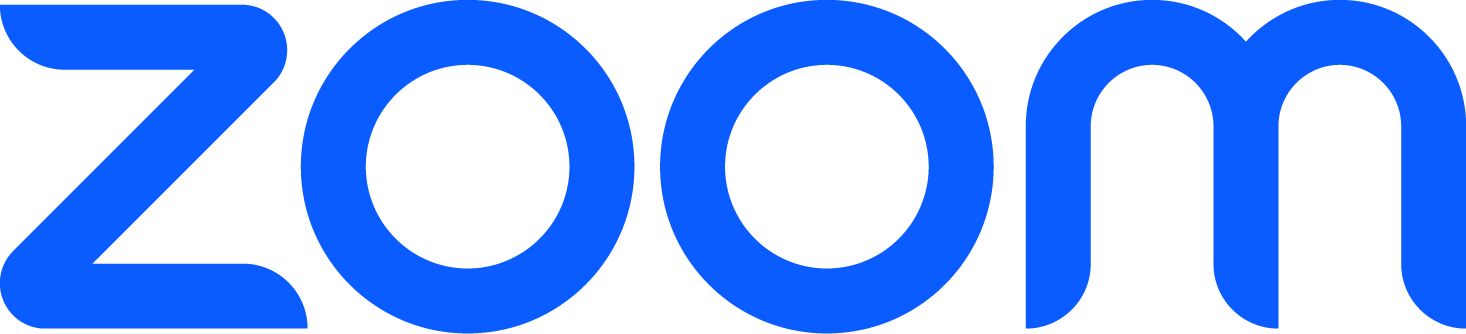
For the best experience, we recommend using the Zoom desktop client. Download the Zoom Client.
We highly recommend you test your audio and video settings beforehand.
You’re all set! No technical preparation is needed. Robert will call the phone number you provided at the scheduled time.
Have any relevant project files, data, photos, or error messages open and ready to discuss.
A stable internet or cellular data connection is required for our session. We know you’re often working in noisy field conditions, so if possible, please use a headset or earbuds with a microphone. This will dramatically reduce background noise and ensure we can hear each other clearly.
If you have any questions before our meeting, the best way to reach us is by replying directly to your confirmation email.
We look forward to helping you!
– The Surveying with Robert Team